First impressions really matter.
Considering the web is 95% typography — understanding how to use type effectively is a fundamental skill to making stuff on the web.
Whether you're a designer who wants to understand type better or a developer who's got zero knack for design, the hard truth is, the typography still matters.
If you imagined design not as some fantastical artistic endeavor that only "creative types" could tackle, but instead, like a suite of techniques, tools you could use together that could ultimately help make something you put online both functional & attractive — well shoot, you have to admit that typography is a fundamental, important piece to making something look good & work on the internet.
If there were a programming language to design — it'd be type.
Seriously, everything is text. And that means all the important things you're looking at on a daily basis (or that users interact with) need to be both readable, and look good:
- Your logo needs good typography
- Your marketing needs good typography
- Your app's UI needs good typography
No one really realizes how gigantic of a part good typography plays in leveling up not just the attractiveness of your marketing stuff — but the functionality of your products. Words & langauge are an unbelivably huge part of UI design, and the text on your marketing page can make-or-break whether someone signs up.
It's literally everywhere, especially on the stuff people need most. Type is crucial to good design; good design these days is crucial to good products & brands.
And people are getting more and more discerning about good design — and less and less trusting when they encounter bad design. Good design is mandatory now.
But... how are you supposed to learn design & typography?
If you went to art school, you probably learned a lot about typography, and not a lot of how to use it effectively.
Lots of theory. Theory you don't use when you're in the heat of a new project.
And shoot — if you didn't go to art school, you're forced to either:
- Do it yourself without training and risk losing eyeballs due to not having the chops
- Buy pre-made themes & templates, or use Bootstrap's newest version — all of which make your projects look exactly like everyone else's
- Spend a fortune on hiring someone else to design for you, losing money & maybe not even getting something like how you hoped it'd look
Now, learning it on your own by trial & error is for sure an option. We're all smart here, and we're all excellent learners. But let's be honest — at best, there's only a few intro-to-design courses that exist out there.
And more importantly, most of 'em don't show you how to do it; they tell you exactly which fonts to pick, exactly which colors to choose — with no explanation why or how it actually works, so you can do it yourself after.
No one teaches it practically. Like a programmer would.
Learn design like you'd learn in a bootcamp — with projects.
So we're beta testing a unique program designed for both newbies to type & those who want to jump in and refresh by doing. And we're building it in a way where it actully makes sense, even for those who have never gotten it before.
- Project-based so you can practice actually making stuff, instead of spend your days learning theory you'll never use
- Short, hyper-focused lessons, with snippets to show you practical scenarios in a real-world context, with good/bad visual examples
- Explaining the reasoning behind design choices so you can make decisions yourself without relying on themes, css frameworks, and boring templates
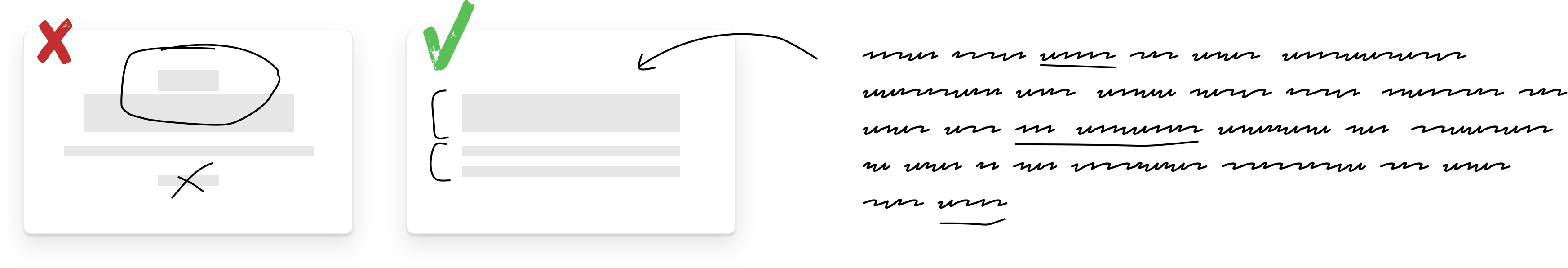
Even if you're not trying to grow yourself a unicorn horn in the workplace/your freelance career, you'll have the language & tools needed to call designers on their stuff (politely, I hope) — help make great suggestions and contribute.
Which ultimately means you increase your flippin' value at work or to your clients, compared a sea of other peeps who haven't learned design at all.
That skill is gonna pay for itself ten-fold.
Introducing:
Typography for Beginners™
We've got an awesome plan that'll get you not only learning super-functional snippets of type knowledge, but practicing with real-world projects.
Project #1:
Design a logo for your favorite open-source project.
- Learn the Law of Attractiveness — the simple secret to making things look objectively attractive, from a psychological standpoint
- 5+ tiny, super-actionable lessons that visually show you good vs. bad type choices for logo typography
Project #2:
Design a landing page for your favorite software/service/product.
- Learn the two categories of typography you need to understand to be dangerous immediately — and how to use both to make your design great
- Learn the unexpected skill of fundamental copywriting, and why're it's so important to the success of your visual design
- 10+ tiny, super-actionable tips that visually show you good vs. bad type choices for display type & design systems
Project #3:
Design a blog layout for your favorite feed.
- Practice the different skills between display & text typography in a real example
- Learn the most important tools for readability and why they work
- Use the skills of picking & pairing type to craft useable branding for blog you love
- 10+ tiny, super-actionable tips that visually show you good vs. bad type choices for long-form text & readability
Project #4:
Design an interface for an educational platform.
- Learn the difference between designing for long-form text vs. microcopy
- Understand how the text you use & how you use it both affect interface design
- 10+ tiny, super-actionable tips that visually show you good vs. bad type choices for microcopy & UI/UX design
Making design approachable.
Between the experience I have working as a freelance designer and the experience I have working as a self-taught freelance developer, including teaching & designing curriculum for one of the top web development courses around the world — I've come to realize two things:
One, that design is actually not that different from development — if you approach learning it the right way.
And two, in the same way that there have been so many new avenues in the last few years to learn how to write code — you deserve to have access to the same great strategies pro designers use so you can make your own stuff look great, too.
Designers should be able to code, to understand the strengths, limitations, and patterns they need to work with. So you can understand what you're designing for / how it works.
For the same reasons, developers should be able to design. If that's something you agree with, but haven't known how to learn it on your own, you're in the right place.
Beginner Plan
$299 one-time for forever access
- 🌟3 modules based on practical design topics: Branding, Web & Interface
- 📋 Project-based, so you learn by actually making stuff
- 🍇 20+ bite-sized lessons, easily digestible & ready to eat
- 🙅♀️ No boring history lessons / anatomy to memorize — just practical, useable tips
We'll be opening doors soon — until then, we've got a special preview module to send you (entirely for free) on how to pick & pair fonts.
Professional Plan
$299 one-time for forever access + $499/month personal mentorship
- 🌟3 modules based on practical design topics: Branding, Web & Interface
- 📋 Project-based, so you learn by actually making stuff
- 🍇 20+ bite-sized lessons, easily digestible & ready to eat
- 🙅♀️ No boring history lessons / anatomy to memorize — just practical, useable tips
- 🧨 1 hr. intro mentorship call directly with your instructor, to ask questions & advice
- ☎️ 15 min. weekly checkins + text access to a personal design coach — to check in with your goals, ask for help, and get accountability + feedback.
The Professional Plan is for people who want a personal coach — we'll be here to keep you on track and guide your journey personally.
We'll do an initial call to understand where you are now & where you want to be. Then, we'll have weekly check-ins to hear about how you've been progressing and offer support. Plus, between those calls, you'll have the ability to text for quick feedback on things you're working on & ask for quick advice.
We'll be opening doors soon — until then, we've got a special preview module to send you (entirely for free) on how to pick & pair fonts.